
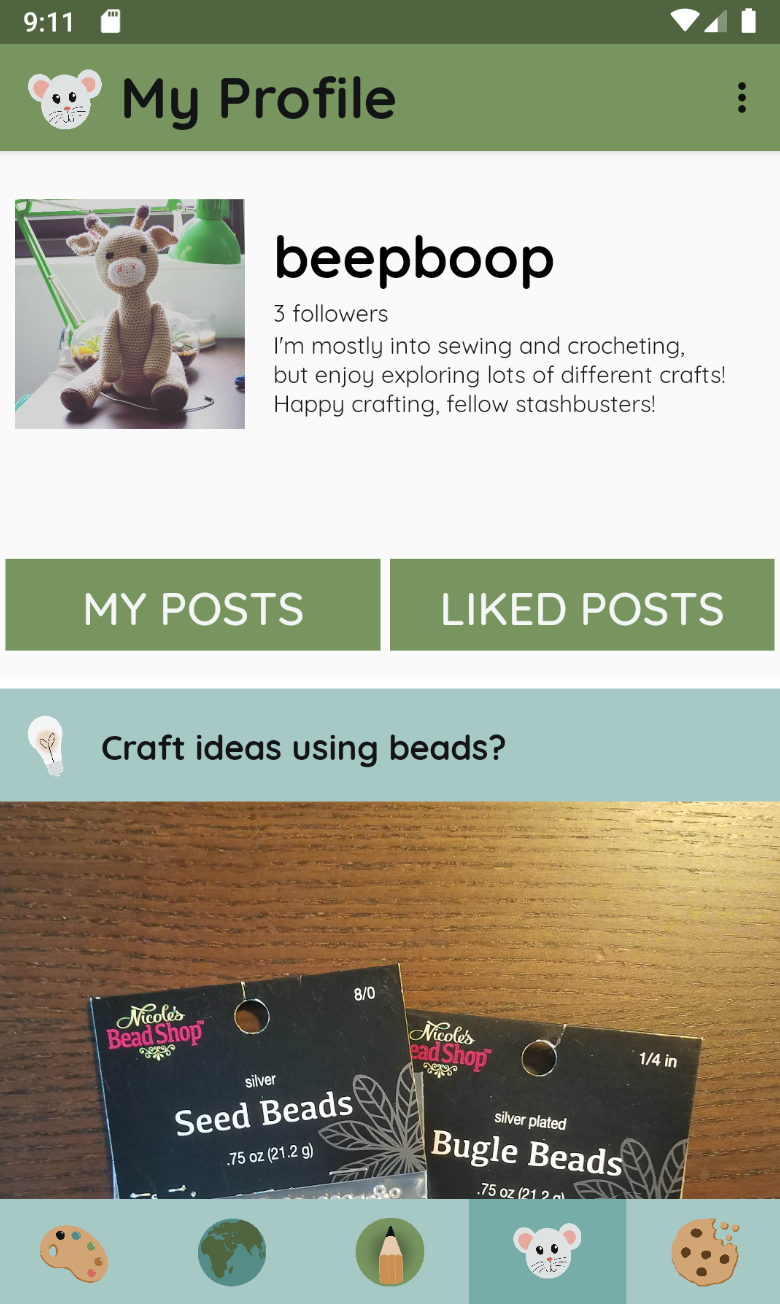
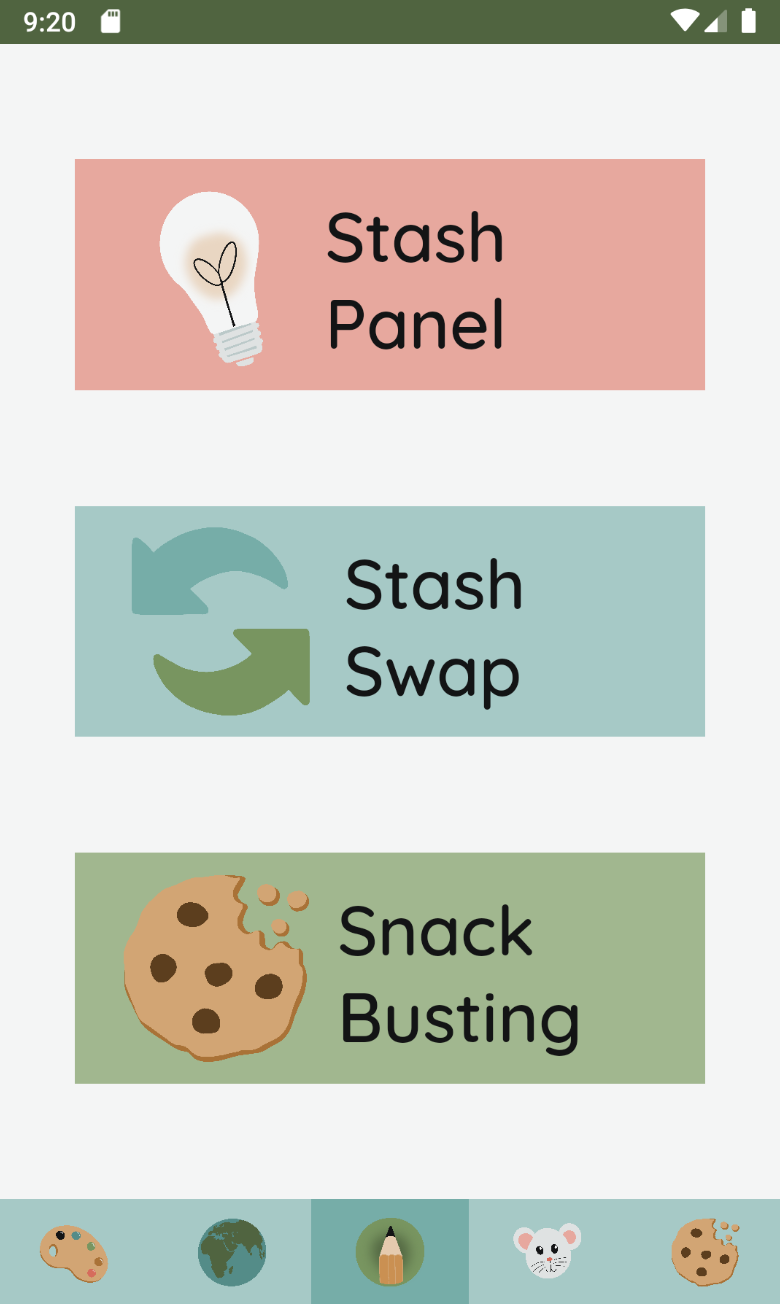

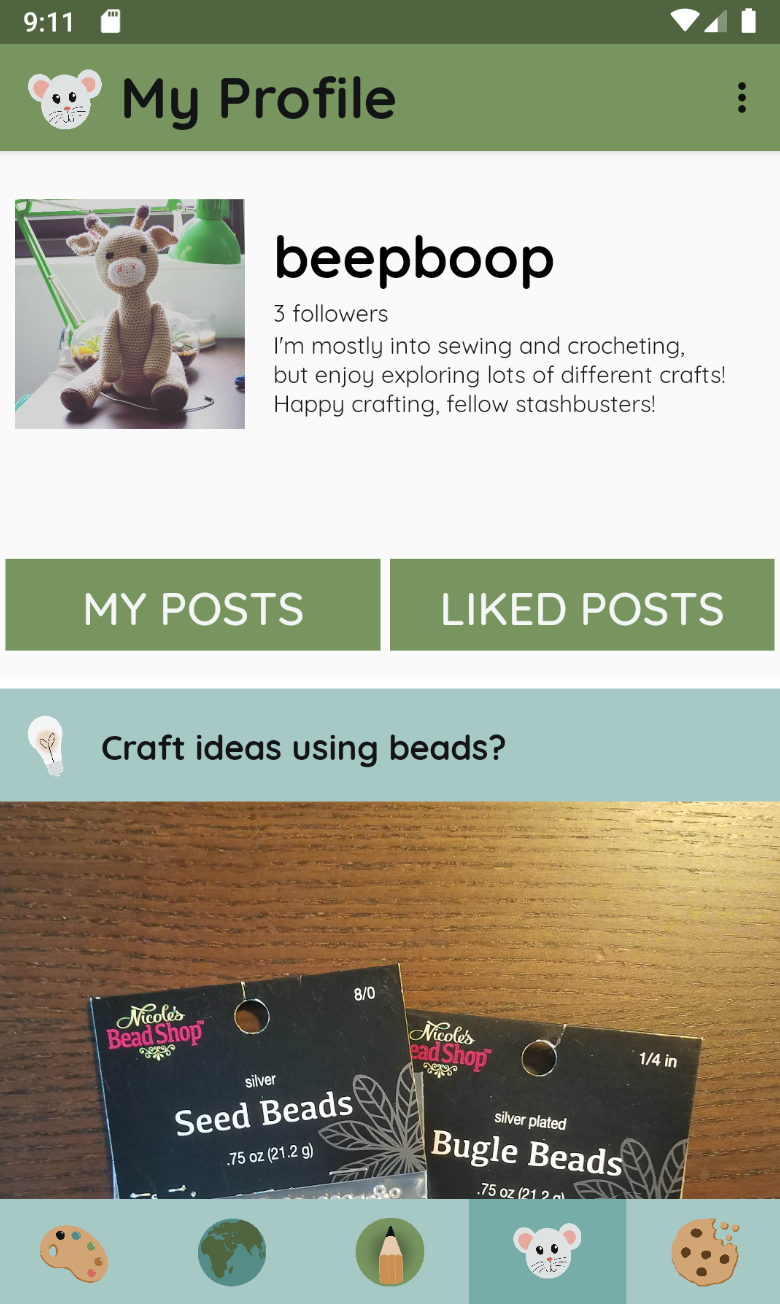
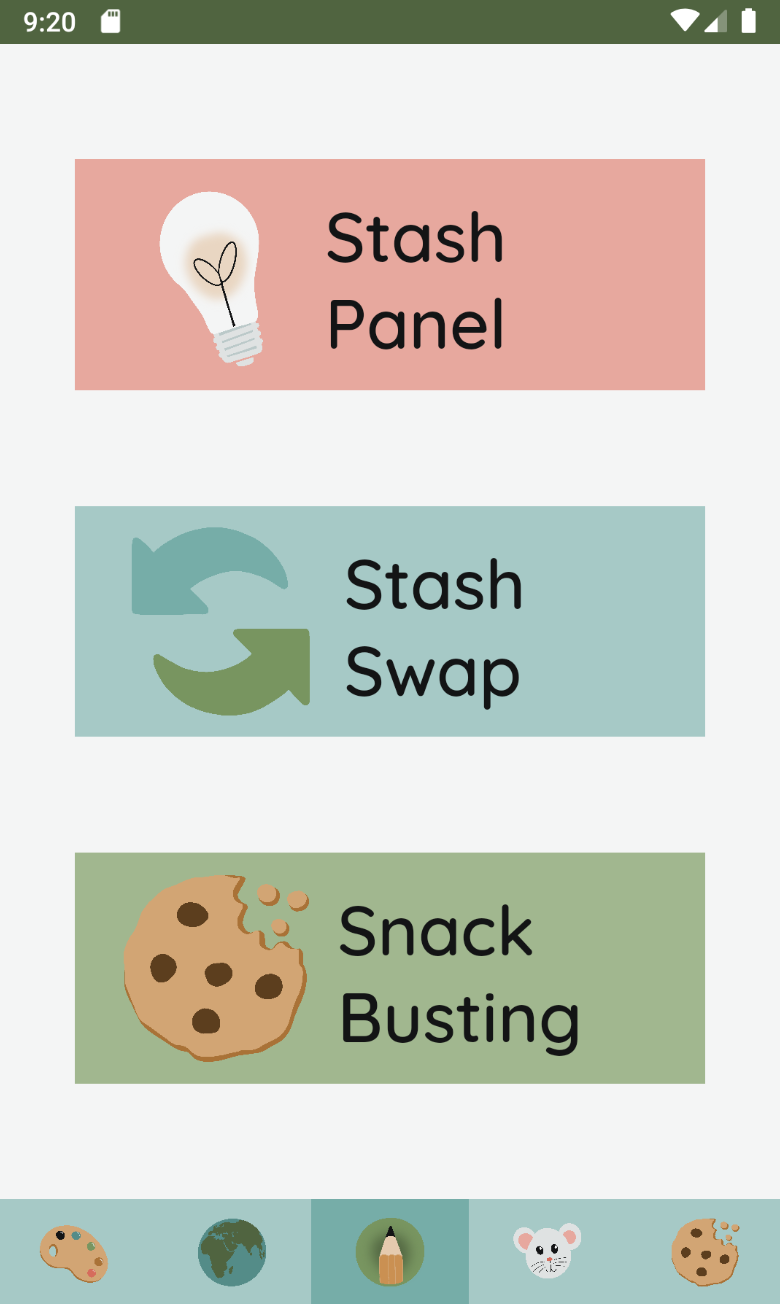
StashBusters is a social, collaborative, and eco-conscious app where users share photos of their craft supply stashes -- fabric, yarn, beads, paper, etc. -- and swap supplies and ideas for using them, boosting creativity and keeping craft materials out of landfills.
A team of 4 throughout a mobile app development course.
Both frontend and backend tasks were distributed among the team. My primary role was working on the frontend and backend for the Snack Busting activity, the New Post activity, and all notifications (via FCM). I also edited our demo video. All planning was done together as a group.
Android Studio, Java, Firebase (Authentication, Realtime Database, Cloud Messaging)
Share photos of craft materials you want to swap and what you want to swap it for. Be good to the environment and your wallet by swapping materials with other crafters in the area instead of buying new.
Share photos of craft materials you’re unsure what to do with and get project suggestions and inspirations from other crafters in the community.
Long sleeves or short sleeves? Blue or green? When struggling between two choices, share a photo of your project, along with a question, and two possible choices. Other crafters in the app help make decisions by casting quick votes during their downtime.
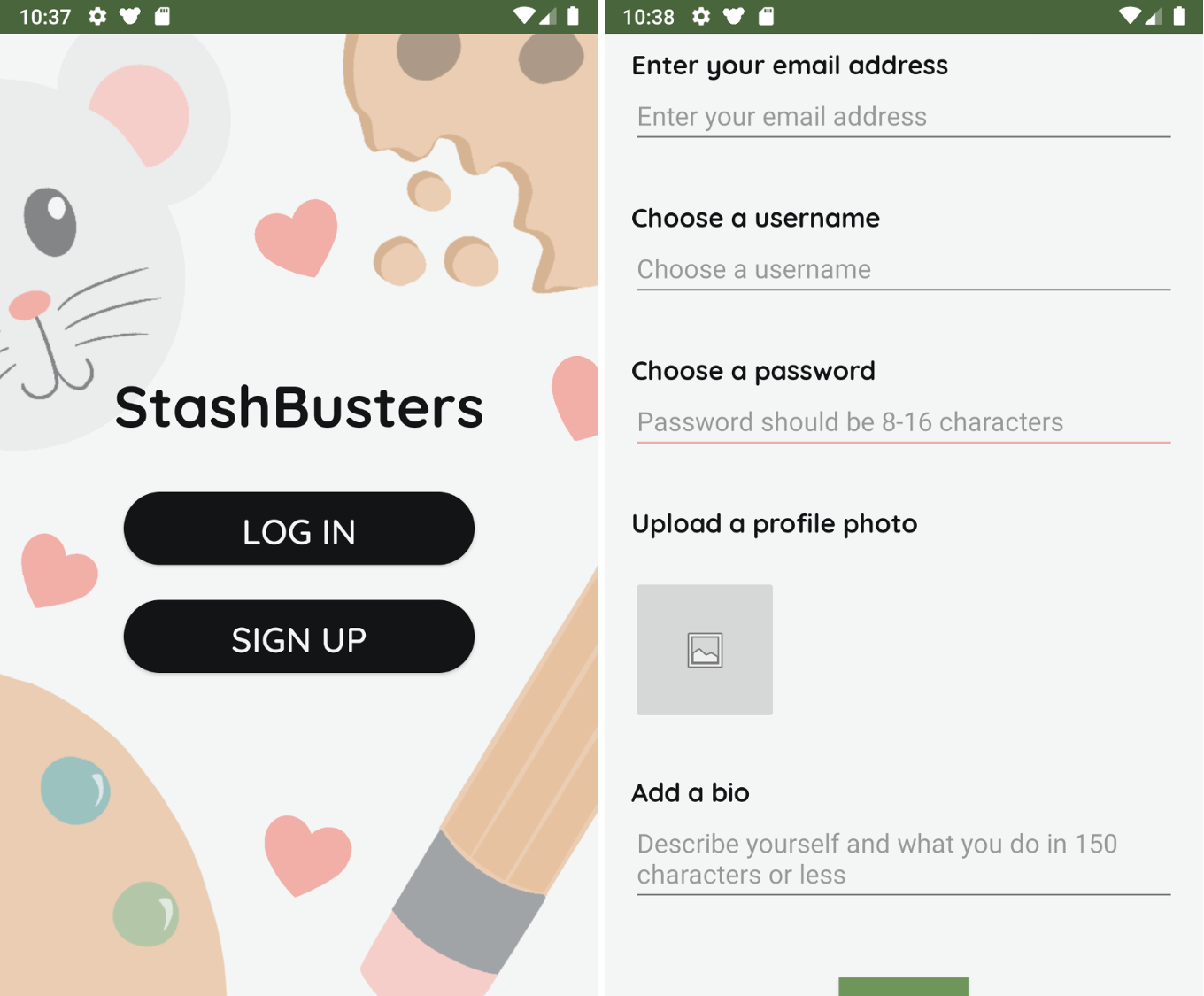
The Login/Register activities allow the user to register a new account or login to an existing one. Authentication is handled through Firebase Authentication.
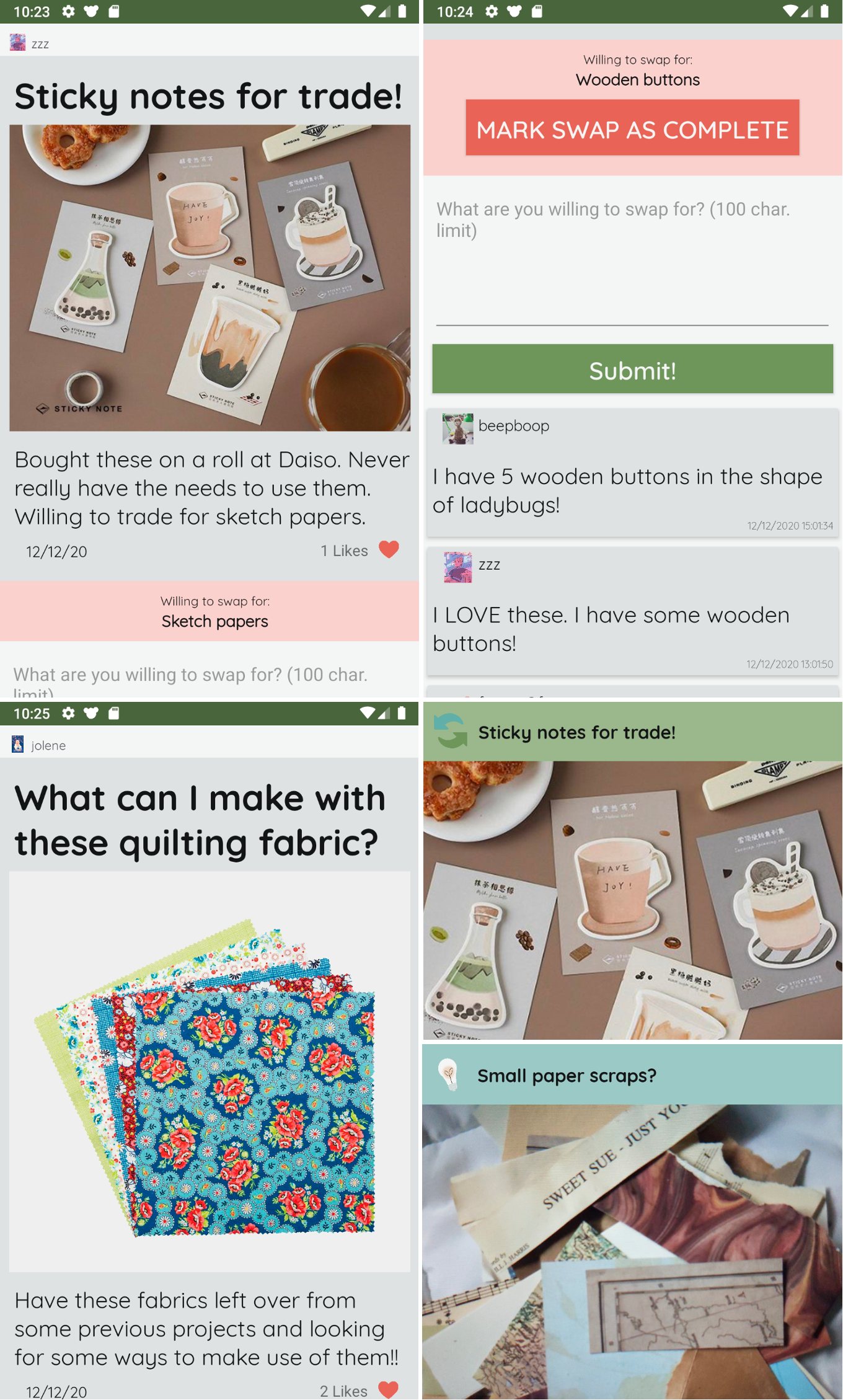
The Stash Panel Post and Stash Swap Post activities display one Stash Panel post and one Stash Swap post, respectively. They display the contents of the post (title, photo, description), a like button, and a comments section. On own's own Stash Swap Post, the user can mark a swap as complete. In the World Feed and My Feed, Stash Swap posts and Stash Panel posts are differentiated by color (green and blue) and icon (arrows and lightbulb).
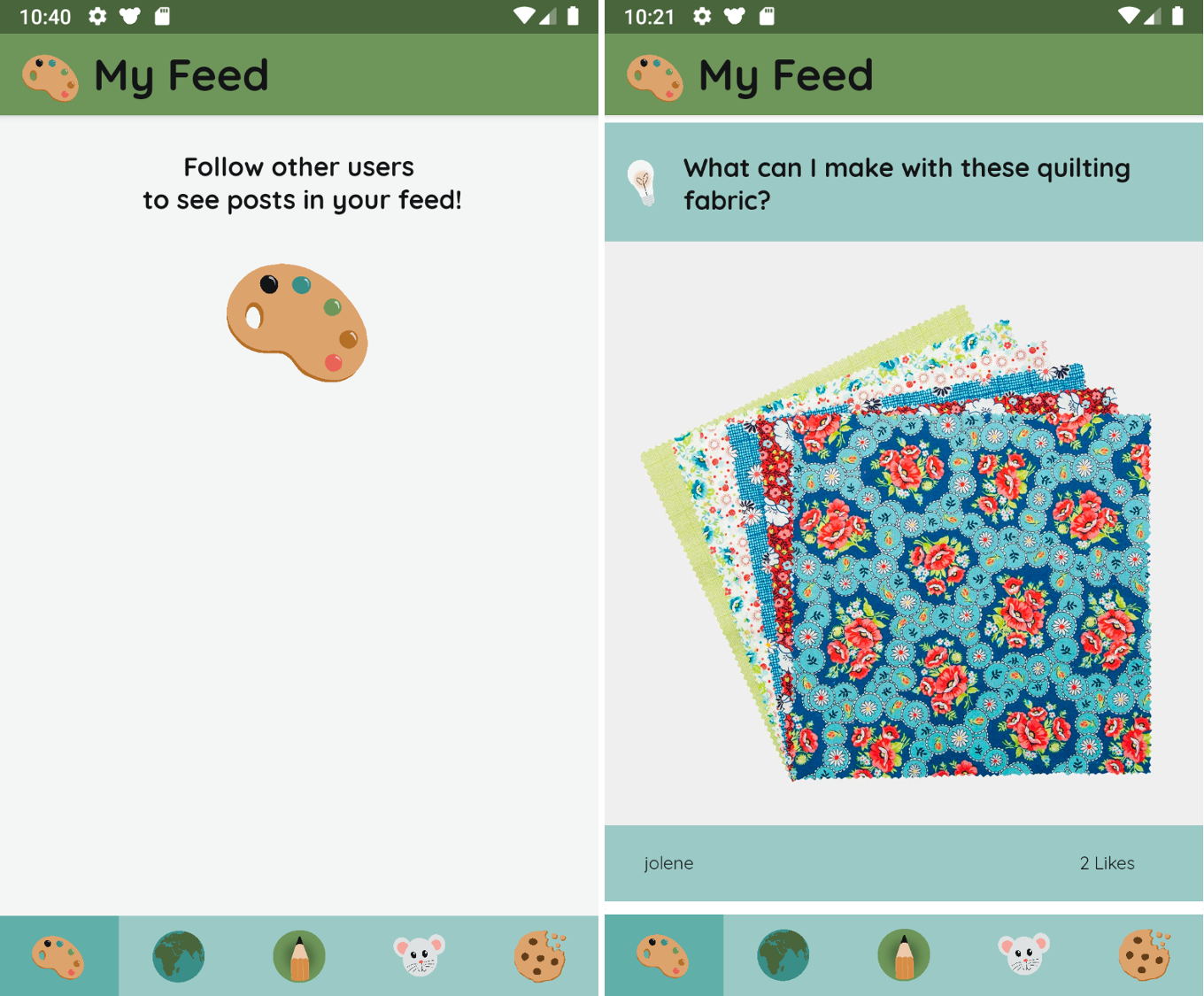
My Feed displays all Stash Panel and Stash Swap posts from users the current user is following. Most recent posts are displayed at the top. Clicking any post in the feed will open up that post in a separate activity. If there are no posts to display, an appropriate message is displayed.
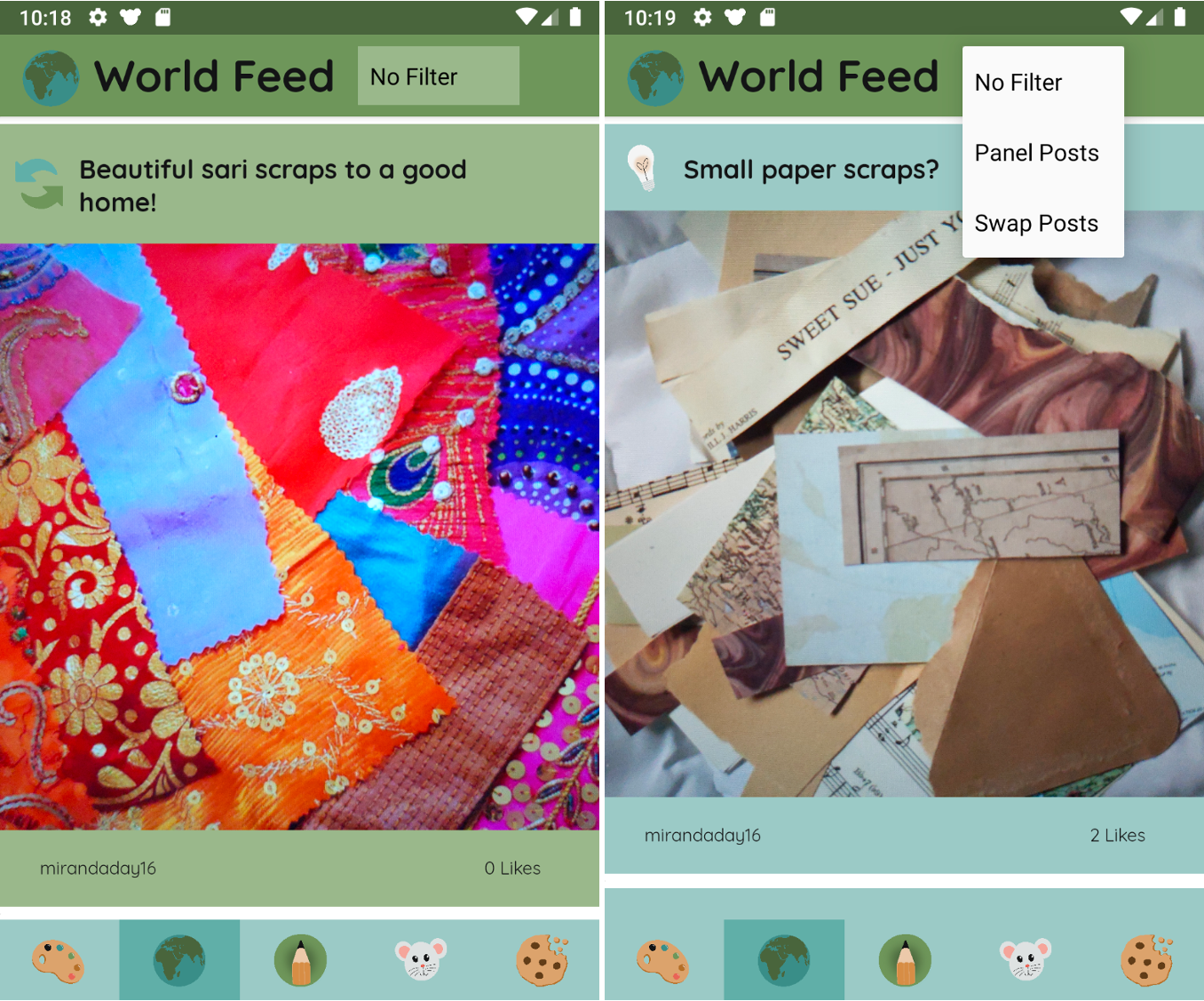
World Feed displays all Stash Panel and Stash Swap posts from all users in the app. The current user can filter posts based on post type (Stash Panel or Stash Swap). Most recent posts are displayed at the top. Clicking any post in the feed will open up that post in a separate activity.
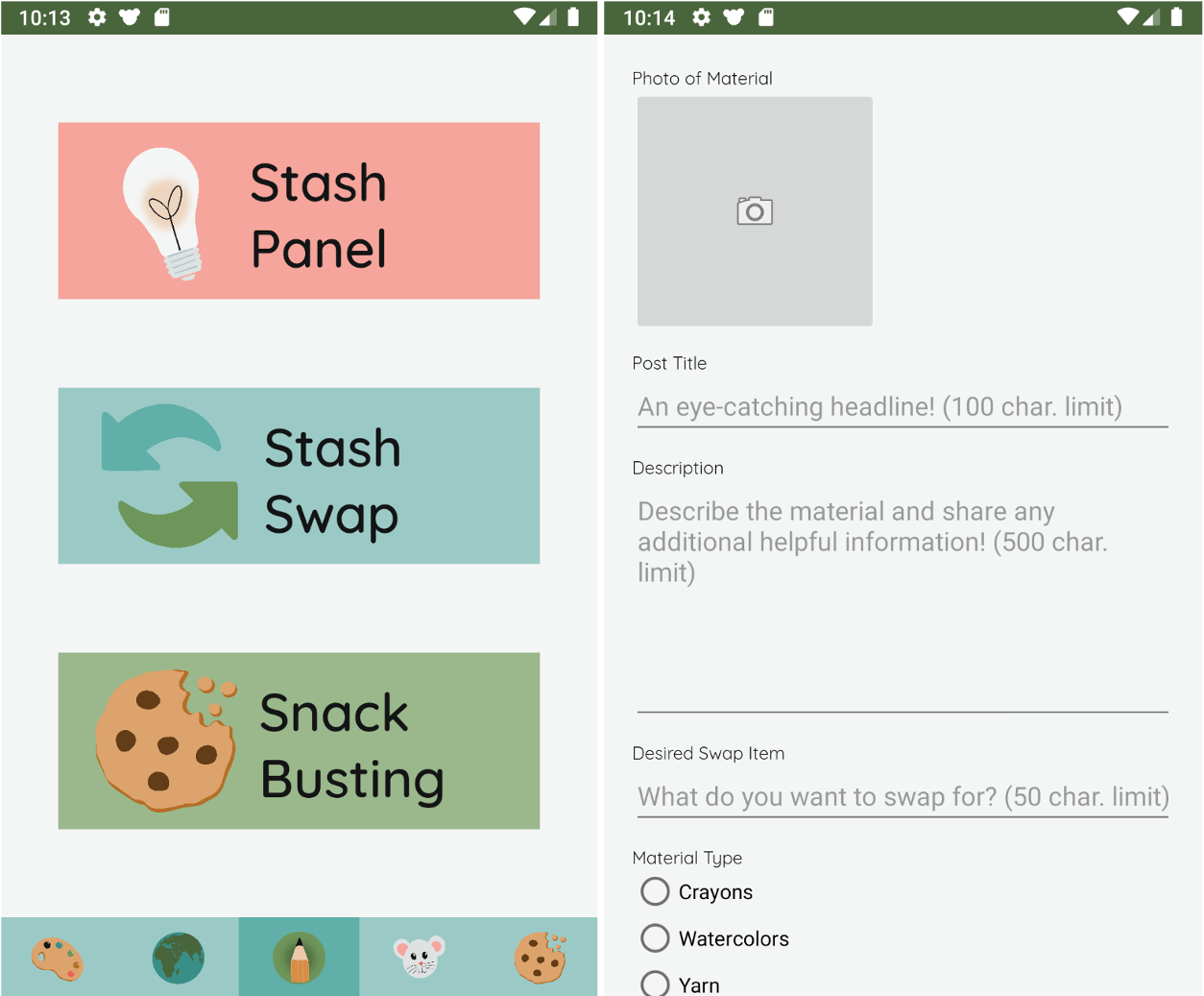
In New Post, users can post any of the three types of post: Stash Panel, Stash Swap, or Stash Busting. After posting, the app navigates to the newly created post.
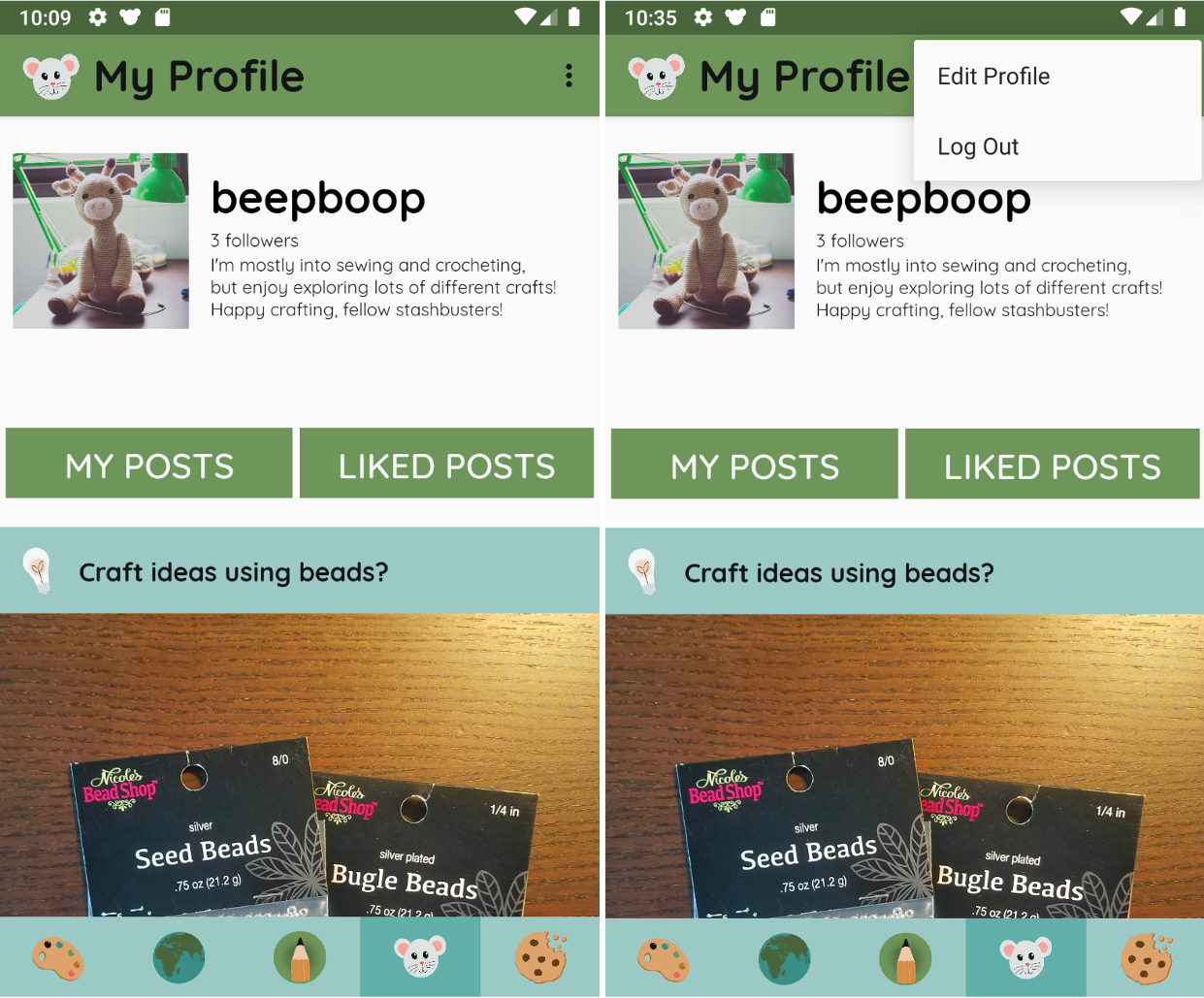
My Profile displays the current user's username, profile picture, bio, all posts they have posted, and all posts they have liked. From this screen, users can logout or edit their profiles.
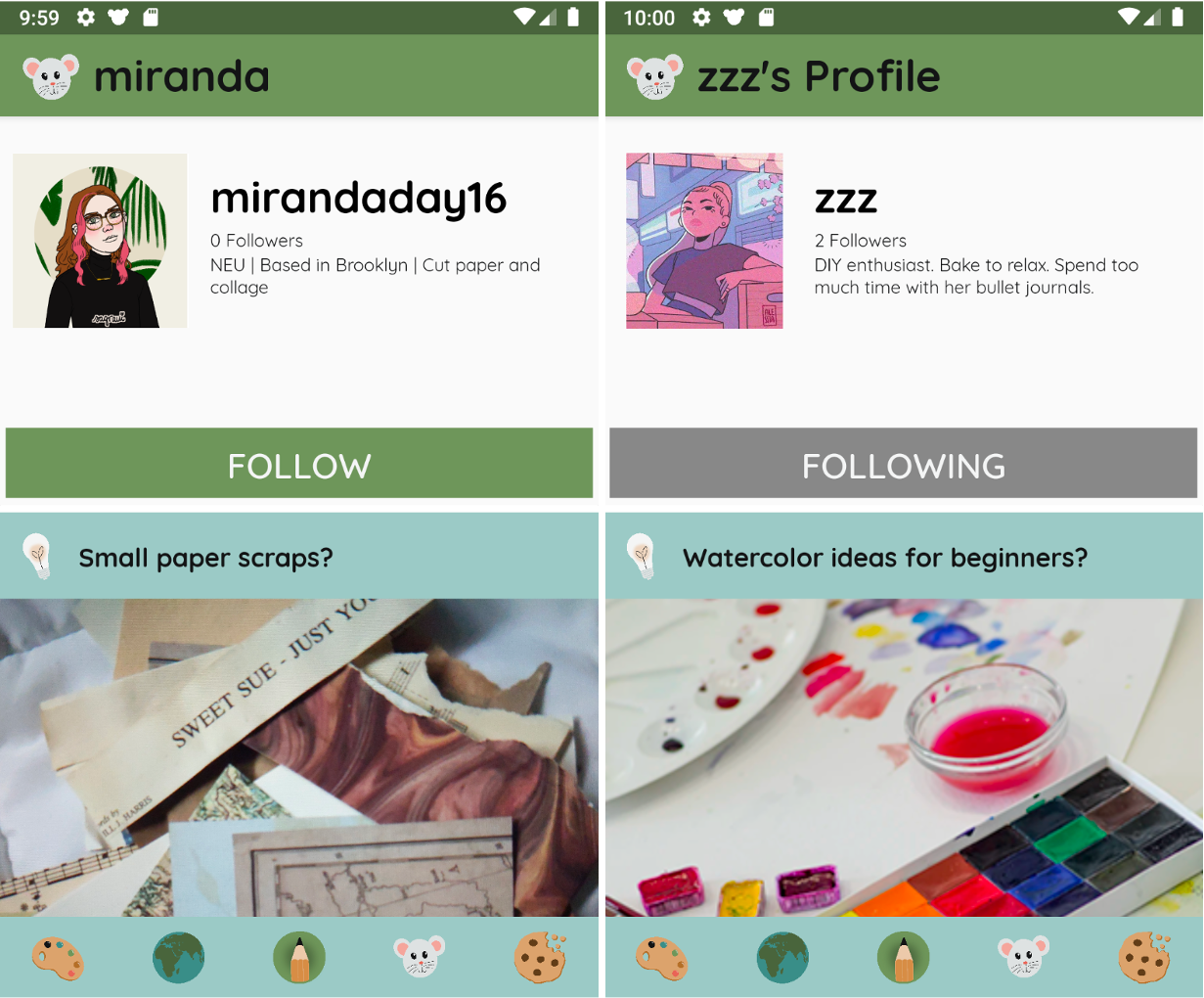
Other's Profile displays a user's username, profile picture, bio, and all posts they have posted. It also displays a follow button, which the current user can tap to follow the user.
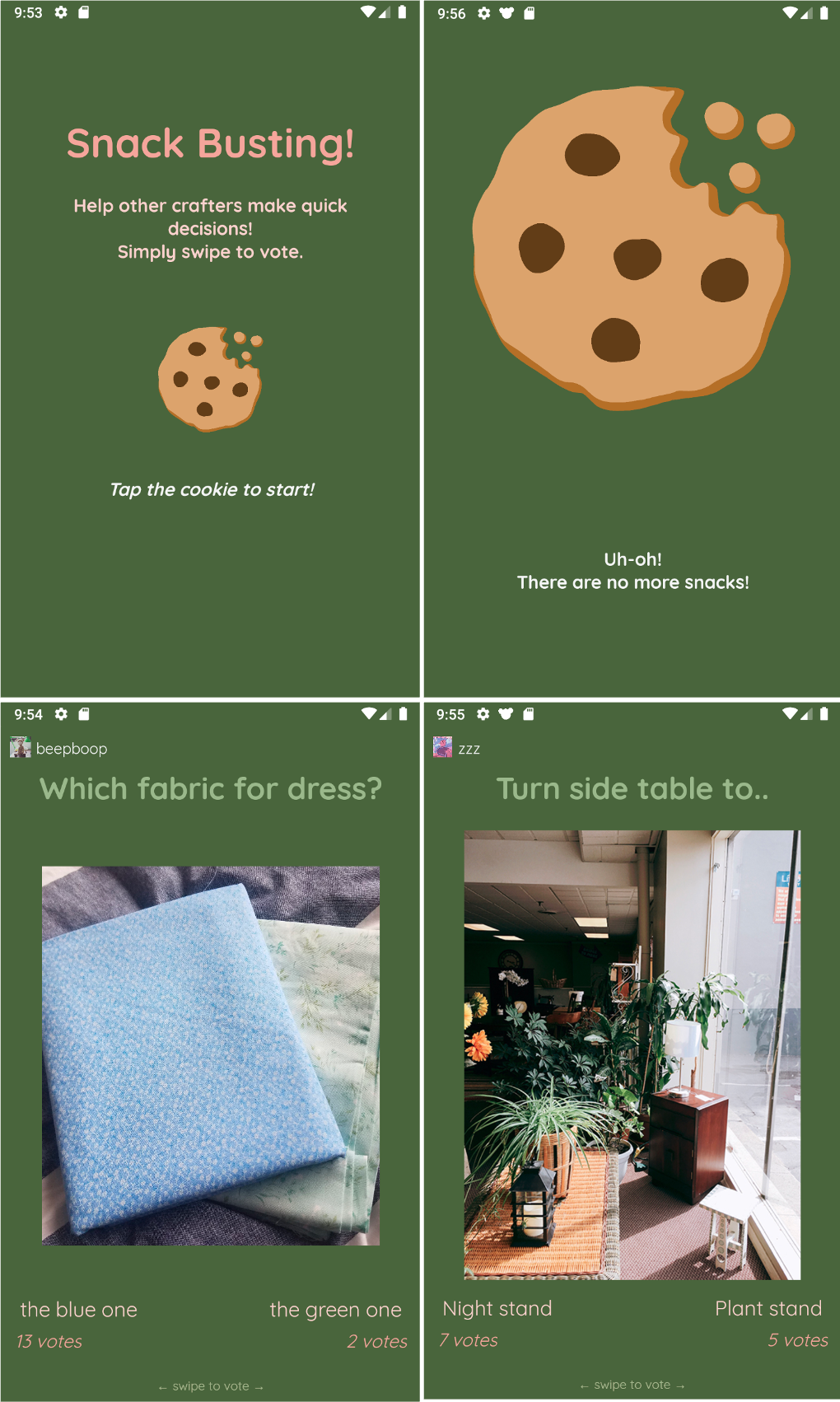
The Snack Busting activity displays all users' Snack Busting posts one at a time. The current user swipes left or right to vote and the next post is displayed. When there are no more posts, an appropriate message is displayed.